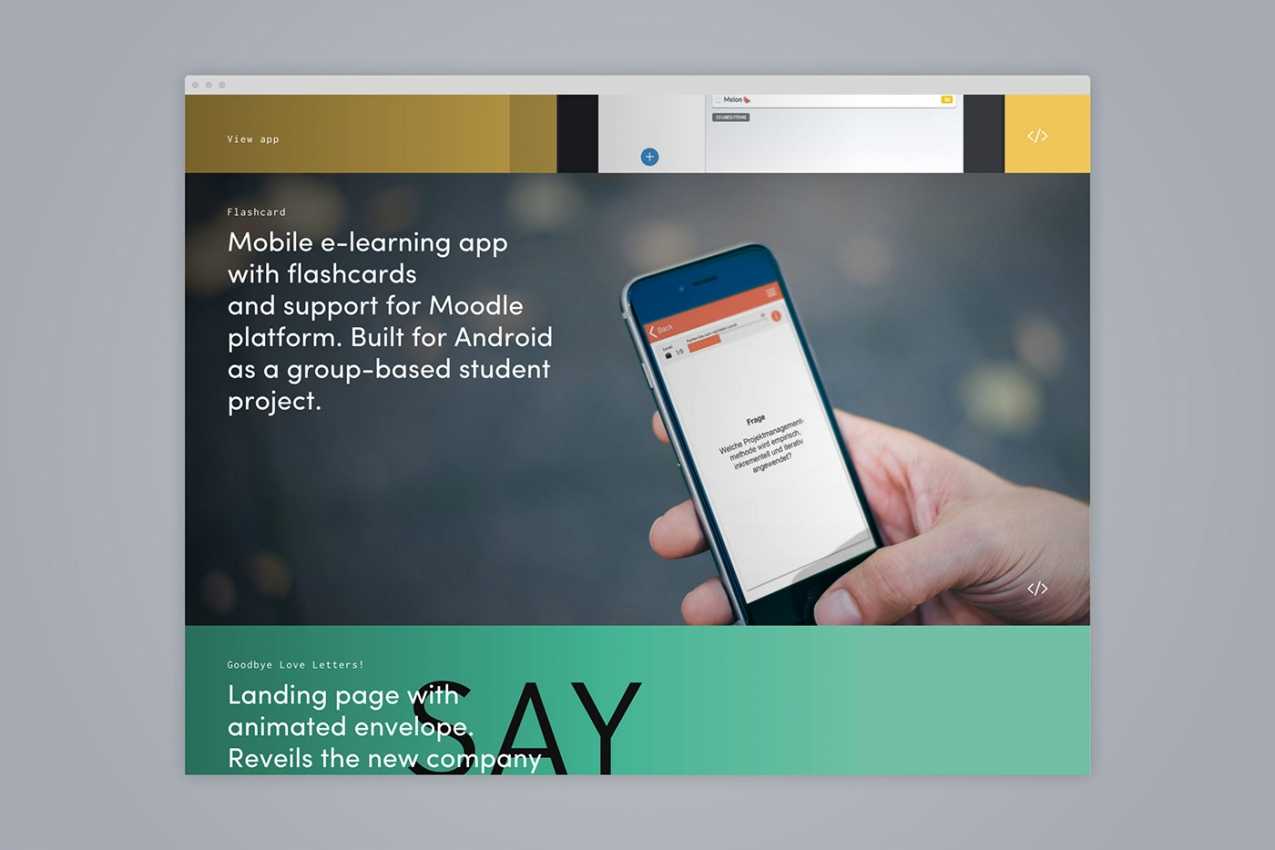Responsive images with FeinCMS
18.12.2015
I recently implemented a new version of my portfolio page. Design kudos to MOTO. For each project there’s a big picture which should be adjusted for all major browser resolutions. I looked around if there are any Django plugins available which solve this. After browsing around on django-packages I only found a few, but most of them were outdated or just to complex for my use-case.
So I went with what I already was using: FeinCMS comes with a small thumbnail library to crop/resize images. With a little bit of Javascript and jQuery I implemented the following solution:
Django Template
I render 3 resolutions of the original image. This only happens once after a new image is being added through lazy loading.
{% load feincms_thumbnail %}
<div
class="project"
data-bg1x="{{ project.image|thumbnail:'768x99999' }}"
data-bg2x="{{ project.image|thumbnail:'1200x99999' }}"
data-bg3x="{{ project.image|thumbnail:'2400x99999' }}"
data-orig="{{ project.image.url }}"
>
...
</div>responsive-images.js
This script detects the current matching media query and sets the given resolution.
| Device | Resolution | Image width |
|---|---|---|
| Desktop | 3x | 2400px |
| Tablet | 2x | 1200px |
| Phone | 1x | 768px |
Note: 768px is still pretty sharp on mobile device although the resolution is name 1x.
If no media query is matched (i.e. with IE) it will use 3x as the default.
// Load images based on the current screen resolution
function getResolution() {
// default resolution (1200px) and fallback for old browsers
var resolution = '3x'
if (window.matchMedia !== undefined) {
if (window.matchMedia('(max-width: 375px)').matches) {
resolution = '1x'
} else if (window.matchMedia('(max-width: 768px)').matches) {
resolution = '2x'
}
}
return resolution
}
function loadBackgroundImages(elements) {
var resolution = getResolution()
$.each(elements, function(index, value) {
var element = $(value)
if (element.attr('no-thumb') !== undefined)
element.css('background-image', 'url(' + element.attr('data-orig') + ')')
else
element.css(
'background-image',
'url(' + element.attr('data-bg' + resolution) + ')'
)
})
}
function loadImages(elements) {
var resolution = getResolution()
$.each(elements, function(index, value) {
var element = $(value)
element.attr('src', element.attr('data-bg' + resolution))
})
}Applying to elements
Finally you can call the preferred method with a passed jQuery object.
IMPORTANT: This only works on onload, resizing doesn’t have any effect on this by default.
loadBackgroundImages(\$('.project'))
loadImagesAsync(\$('.image-content img'))As for now it is a quick hat but works just fine for me. @almonk uses a similar approach on his site: https://github.com/almonk/alasdairmonk.com/blob/gh-pages/static/js/main.js.
Eventually I will convert this into a jQuery Plugin and publish it on my GitHub account 😉.